Mastering ASP.NET Core API Versioning: A Comprehensive Guide
In the ever-evolving world of web development, building and maintaining robust and scalable APIs has become a crucial aspect of modern applications. As your API matures and evolves over time, introducing new features or making breaking changes can become a daunting task. This is where API versioning comes into play, allowing you to manage changes effectively while ensuring backward compatibility and a seamless experience for your clients. ASP.NET Core, a powerful and flexible framework from Microsoft, provides built-in support for API versioning, making it easier to implement and maintain versioned APIs. In this comprehensive guide, we'll explore the art of API versioning in ASP.NET Core, covering best practices, techniques, and real-world scenarios.
Understanding API Versioning
Before we dive into the implementation details, let's first understand the importance of API versioning and why it's a crucial aspect of API development. API versioning allows you to introduce changes to your API without breaking existing clients. It ensures that clients can continue to use the version of the API they were built against, while also allowing them to upgrade to newer versions at their own pace.
There are several reasons why you might need to version your API:
1. Introducing breaking changes: As your API evolves, you may need to make changes that are not backward-compatible, such as modifying the structure of request or response payloads, changing method signatures, or deprecating certain endpoints.
2. Adding new features: Versioning allows you to introduce new features or functionality to your API without impacting existing clients that may not require or be compatible with the new changes.
3. Deprecating obsolete functionality: Over time, certain features or endpoints in your API may become obsolete or redundant. Versioning provides a way to phase out these obsolete components while still supporting clients that rely on them.
4. Maintaining parallel development: In some cases, you may need to maintain multiple versions of your API simultaneously, allowing clients to upgrade at their own pace while ensuring that all versions are properly supported and maintained.
Versioning Strategies in ASP.NET Core
ASP.NET Core provides built-in support for API versioning, offering several strategies to choose from. Each strategy has its own advantages and use cases, allowing you to select the approach that best fits your requirements.
1. URI Versioning: In this approach, the version information is included in the URI path itself. For example, /api/v1/products and /api/v2/products would represent different versions of the same API endpoint.
2. Query String Versioning: With this strategy, the version information is included as a query string parameter in the URI. For example, /api/products?version=1.0 and /api/products?version=2.0.
3. Header Versioning: In this approach, the version information is included in an HTTP header, such as Accept or a custom header like API-Version.
4. Content Negotiation Versioning: This strategy leverages the built-in content negotiation capabilities of ASP.NET Core, allowing clients to specify the desired version through the Accept header or a vendor-specific media type.
Implementing API Versioning in ASP.NET Core
Now that we understand the importance of API versioning and the available strategies in ASP.NET Core, let's explore how to implement versioning in your ASP.NET Core applications.
1. Configuring API Versioning in ASP.NET Core: ASP.NET Core provides the NuGet Versioning packages, which simplifies the implementation of API versioning. Add the below packages to your project.
Before we dive into the implementation details, let's first understand the importance of API versioning and why it's a crucial aspect of API development. API versioning allows you to introduce changes to your API without breaking existing clients. It ensures that clients can continue to use the version of the API they were built against, while also allowing them to upgrade to newer versions at their own pace.
There are several reasons why you might need to version your API:
1. Introducing breaking changes: As your API evolves, you may need to make changes that are not backward-compatible, such as modifying the structure of request or response payloads, changing method signatures, or deprecating certain endpoints.
2. Adding new features: Versioning allows you to introduce new features or functionality to your API without impacting existing clients that may not require or be compatible with the new changes.
3. Deprecating obsolete functionality: Over time, certain features or endpoints in your API may become obsolete or redundant. Versioning provides a way to phase out these obsolete components while still supporting clients that rely on them.
4. Maintaining parallel development: In some cases, you may need to maintain multiple versions of your API simultaneously, allowing clients to upgrade at their own pace while ensuring that all versions are properly supported and maintained.
Versioning Strategies in ASP.NET Core
ASP.NET Core provides built-in support for API versioning, offering several strategies to choose from. Each strategy has its own advantages and use cases, allowing you to select the approach that best fits your requirements.
1. URI Versioning: In this approach, the version information is included in the URI path itself. For example, /api/v1/products and /api/v2/products would represent different versions of the same API endpoint.
2. Query String Versioning: With this strategy, the version information is included as a query string parameter in the URI. For example, /api/products?version=1.0 and /api/products?version=2.0.
3. Header Versioning: In this approach, the version information is included in an HTTP header, such as Accept or a custom header like API-Version.
4. Content Negotiation Versioning: This strategy leverages the built-in content negotiation capabilities of ASP.NET Core, allowing clients to specify the desired version through the Accept header or a vendor-specific media type.
Implementing API Versioning in ASP.NET Core
Now that we understand the importance of API versioning and the available strategies in ASP.NET Core, let's explore how to implement versioning in your ASP.NET Core applications.
1. Configuring API Versioning in ASP.NET Core: ASP.NET Core provides the NuGet Versioning packages, which simplifies the implementation of API versioning. Add the below packages to your project.
> Asp.Versioning.Mvc
> Asp.Versioning.Mvc.ApiExplorer
3. Versioning and Deprecation: As your API evolves, you may need to deprecate certain endpoints or introduce breaking changes. ASP.NET Core provides mechanisms to handle these scenarios gracefully.
While API versioning is a powerful tool, it's important to follow best practices and consider potential implications to ensure a seamless and maintainable API lifecycle.
1. Version Early and Often: Introduce versioning from the beginning of your API development process. This will make it easier to manage changes and avoid breaking existing clients.
2. Follow Semantic Versioning: Adopt a versioning scheme that clearly communicates the nature of changes, such as Semantic Versioning (Major.Minor.Patch), where major version changes indicate breaking changes, minor version changes indicate backwards-compatible feature additions, and patch version changes indicate backwards-compatible bug fixes.
3. Plan for Deprecation and Retirement: As your API evolves, plan for the deprecation and eventual retirement of older versions. Provide clear communication and timelines to allow clients to migrate to newer versions.
4. Document and Communicate Changes: Maintain comprehensive documentation for each version of your API, clearly outlining changes, deprecations, and migration paths. Communicate these changes effectively to your clients and stakeholders.
5. Monitor and Analyze Usage: Regularly monitor and analyze the usage of different API versions. This will help you make informed decisions about which versions to maintain, deprecate, or retire based on actual usage patterns.
6. Implement Caching and Conditional Requests: Leverage caching and conditional request mechanisms, such as ETags and Last-Modified headers, to improve performance and reduce server load when serving versioned API responses.
7. Test Thoroughly: Thoroughly test each version of your API, including backward compatibility with older versions, to ensure a seamless experience for clients and prevent regressions or breaking changes.
Conclusion
API versioning is a crucial aspect of building and maintaining robust and scalable APIs in ASP.NET Core applications. By following best practices, adopting versioning strategies, and leveraging the built-in support provided by ASP.NET Core, you can effectively manage changes, introduce new features, and ensure backward compatibility for your clients. Remember, API versioning is an ongoing process that requires careful planning, documentation, and communication throughout the API lifecycle. Embrace versioning from the beginning, and you'll be well-equipped to deliver reliable and maintainable APIs that meet the evolving needs of your applications and clients.
In your Program.cs file, you can configure the versioning strategy and other options:
builder.Services.AddApiVersioning(options => { options.DefaultApiVersion = new ApiVersion(1, 0); options.AssumeDefaultVersionWhenUnspecified = true; options.ReportApiVersions = true; options.ApiVersionReader = ApiVersionReader.Combine( new QueryStringApiVersionReader("api-version"), new HeaderApiVersionReader("X-Version"), new MediaTypeApiVersionReader("ver")); }).AddApiExplorer(options => { options.GroupNameFormat = "'v'VVV"; options.SubstituteApiVersionInUrl = true; });In this example, we're configuring API versioning to use query string versioning, header versioning, with a custom API-Version header. We're also setting the default API version to 1.0, assuming the default version when no version is specified, and reporting the API version in the response headers.
As our above example has configured all types, we can sue any one type for testing.
2. Versioning Controllers and Actions: Once you've configured the versioning strategy, you can apply version information to your controllers and actions using attributes or conventions.
2. Versioning Controllers and Actions: Once you've configured the versioning strategy, you can apply version information to your controllers and actions using attributes or conventions.
Here is the Version 1.0 API:
[ApiController] [ApiVersion("1.0")] [Route("api/v{version:apiVersion}/[controller]")] public class UserController : ControllerBase { private static List<User> _users = new List<User> { new User { Id = 1,Email = "User1@gmail.com" }, new User { Id = 2, Email = "User2@gmail.com" } }; [HttpGet] public IEnumerable<User> Get() { return _users; } }
And, here is the Version 2.0 API:
[ApiController] [ApiVersion("2.0")] [Route("api/v{version:apiVersion}/[controller]")] public class UserController : ControllerBase { private static List<User> _users = new List<User> { new User { Id = 1,Email = "User1@gmail.com" }, new User { Id = 2, Email = "User2@gmail.com" }, new User { Id = 3, Email = "User3@gmail.com" }, new User { Id = 4, Email = "User4@gmail.com" } }; [HttpGet] public IEnumerable<User> Get() { return _users; } }
At this stage you have configured the UserController with two different versions, and the controllers in your Visual Studio should look like this:
In this example, we have two versions of the UserController, one for version 1.0 and another for version 2.0. The [ApiVersion] attribute specifies the version, and the [Route] attribute includes the version in the URI path.
3. Versioning and Deprecation: As your API evolves, you may need to deprecate certain endpoints or introduce breaking changes. ASP.NET Core provides mechanisms to handle these scenarios gracefully.
[ApiController] [ApiVersion("2.0")] [Route("api/v{version:apiVersion}/[controller]")] public class UserController : ControllerBase { private static List<User> _users = new List<User> { new User { Id = 1,Email = "User1@gmail.com" }, new User { Id = 2, Email = "User2@gmail.com" }, new User { Id = 3, Email = "User3@gmail.com" }, new User { Id = 4, Email = "User4@gmail.com" } }; [HttpGet] public IEnumerable<User> Get() { return _users; } [HttpGet("{id}")] [ObsoleteAttribute("This method is deprecated. Use GetUserWithAdditionalData instead.", false)] public IActionResult GetUser(int id) { // Version 2.0 implementation return Ok(GetProductFromDatabase(id)); } [HttpGet("{id}")] [MapToApiVersion("1.0")] public IActionResult GetUserLegacy(int id) { // Version 1.0 implementation return Ok(GetProductFromDatabase(id)); } [HttpGet("{id}")] public IActionResult GetProductWithAdditionalData(int id) { // Version 2.0 implementation with additional data return Ok(GetProductWithAdditionalDataFromDatabase(id)); } }
In this example, we have three action methods for retrieving a product. The GetUserLegacy method is mapped to version 1.0 using the [MapToApiVersion] attribute, allowing clients to continue using the old implementation. The GetUser method is marked as obsolete using the [ObsoleteAttribute] attribute, indicating that it will be deprecated in future versions. Finally, the GetUserWithAdditionalData method represents the new implementation in version 2.0, providing additional data in the response.
Testing API Versioning:
You can verify the API versioning either in Swagger or Postman tool. In this example, we will test the above methods in Swagger and see how the results.
When you access the API in Swagger you should see as below:
Let's click on "Try it out" and execute the API by passing the Version number as 1
Now you should see API Version 1.0 returned the response with two records.
Let's retest the same API by passing the Version number as 2
Best Practices and Considerations
While API versioning is a powerful tool, it's important to follow best practices and consider potential implications to ensure a seamless and maintainable API lifecycle.
1. Version Early and Often: Introduce versioning from the beginning of your API development process. This will make it easier to manage changes and avoid breaking existing clients.
2. Follow Semantic Versioning: Adopt a versioning scheme that clearly communicates the nature of changes, such as Semantic Versioning (Major.Minor.Patch), where major version changes indicate breaking changes, minor version changes indicate backwards-compatible feature additions, and patch version changes indicate backwards-compatible bug fixes.
3. Plan for Deprecation and Retirement: As your API evolves, plan for the deprecation and eventual retirement of older versions. Provide clear communication and timelines to allow clients to migrate to newer versions.
4. Document and Communicate Changes: Maintain comprehensive documentation for each version of your API, clearly outlining changes, deprecations, and migration paths. Communicate these changes effectively to your clients and stakeholders.
5. Monitor and Analyze Usage: Regularly monitor and analyze the usage of different API versions. This will help you make informed decisions about which versions to maintain, deprecate, or retire based on actual usage patterns.
6. Implement Caching and Conditional Requests: Leverage caching and conditional request mechanisms, such as ETags and Last-Modified headers, to improve performance and reduce server load when serving versioned API responses.
7. Test Thoroughly: Thoroughly test each version of your API, including backward compatibility with older versions, to ensure a seamless experience for clients and prevent regressions or breaking changes.
Conclusion
API versioning is a crucial aspect of building and maintaining robust and scalable APIs in ASP.NET Core applications. By following best practices, adopting versioning strategies, and leveraging the built-in support provided by ASP.NET Core, you can effectively manage changes, introduce new features, and ensure backward compatibility for your clients. Remember, API versioning is an ongoing process that requires careful planning, documentation, and communication throughout the API lifecycle. Embrace versioning from the beginning, and you'll be well-equipped to deliver reliable and maintainable APIs that meet the evolving needs of your applications and clients.




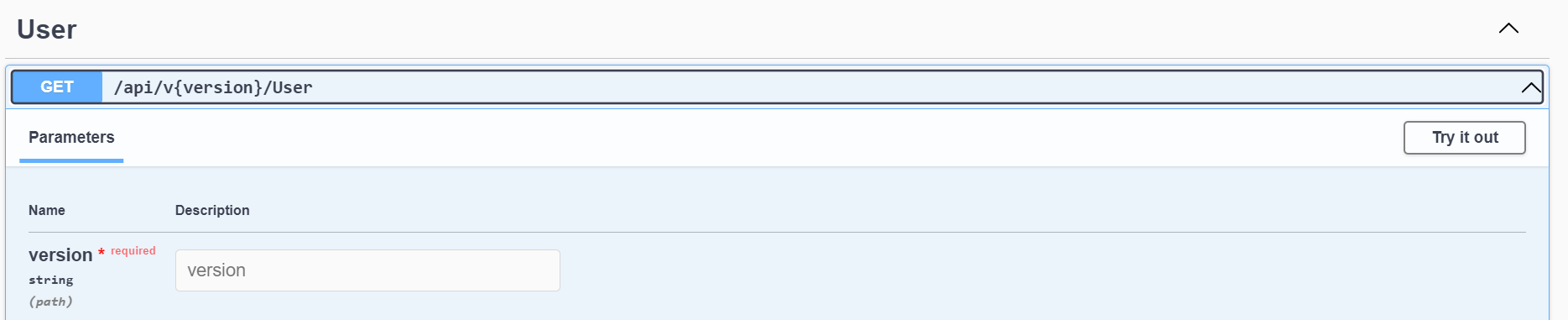











No comments: