Convert Json to SQL format using C# library
Well, we are going to talk
about one more new and interesting component called JsonToSQL where it
converts the Json data into SQL script format.
Interesting? Let’s move on
to discuss much more details about this component.
JsonToSQL is a powerful open source .NET library for converting Json to SQL script format.
JsonToSQL is a powerful open source .NET library for converting Json to SQL script format.
The output SQL script
contains the,
- Script for
creating the database with name default to JsonToSQL. You can even provide
your own database name to library.
- Schema for
creating the database tables.
- Queries to insert the Json data into database tables.
Here are the advantages of
the JsonToSQL library:
- Converts all
kinds of your Json to SQL script.
- Super-fast
conversion.
- The
generated SQL script is fully compatible to MS SQL Server and Azure SQL
DB.
- No other
dependencies except Newtonsoft.Json.dll
- Library is
free to use, including for commercial purpose.
- Open source,
and anyone can pull source code and customise as per their need.
Instructions on how to use:
Step1: Download the latest library and refer
JsonToSQL.dll to your project.
Step 2: Use the below code to convert
your Json data into SQL script.
The below code is used to convert your Json string to SQL.
The below code is for converting Json stream to SQL.
Please find the latest or
archived releases from here.
Please visit JsonToSQL
repository if you would like to perform pull request.
In case if you would like
to submit any issues, please feel free to report issues.
Thanks for reviewing the
component documentation and cheers…..
Have any questions? Let’s
discuss them from below comment box.

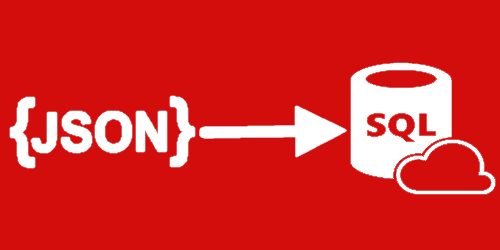










Thanks for the information but how json should look like for this. Will you be able to show the json file.
ReplyDeleteYou can pretty much use the Json whatever you want.
Delete